As the world’s foremost e-money transfer service, Skrill proves to be exceptionally convenient. With its exceptional security features, rapid transaction processing, and comprehensive suite of services, Skrill emerges as an invaluable tool, once you’ve completed its initial setup. But, to unlock Skrill’s maximum potential, you need to know the answer of how to create Skrill account?
Table of Contents
How to Create Skrill Account?
Getting started with Skrill is absolutely free. All you need to do is create your account with a valid phone number and active email address. As a regular user, you’ll also have to go through the verification process and make a minimum deposit of $5.
Steps to Open a Skrill Account
Step 1 – go to the Skrill website
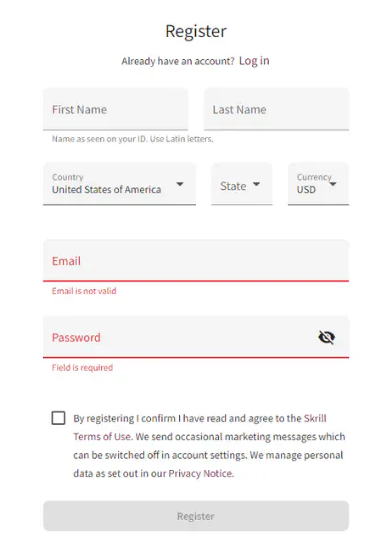
Visit the official Skrill website and click on “Register”. You can find this registration button in the upper right corner of the homepage. Clicking on it will take you to the sign-up form for a new Skrill account.
Skill websites support the various languages. You can pick the one that you can understand.
Step 2 – Fill in the Skrill registration form
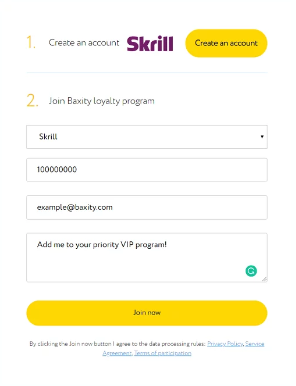
Enter the personal data that to create a Skrill account, like your first name, last name, select your country of residence and choose your main currency.
Here you’ll pick the main currency for your wallet. With Skrill e-wallet, you can also create additional wallets in different currencies later on. Then provide your email to select a password for your e-wallet account.
Step 3 – Submitting Skrill registration form
Before completing the registration, make sure to check the box to confirm that you have read and agreed to the Skrill Terms of Use and Privacy Notice.
Skrill sends promotional messages time to time. If you prefer not to receive them, you can disable them in your account settings. By completing and submitting the registration form, you have registered for a Skrill account.
Step 4 – First deposit and receive funds to Skrill account
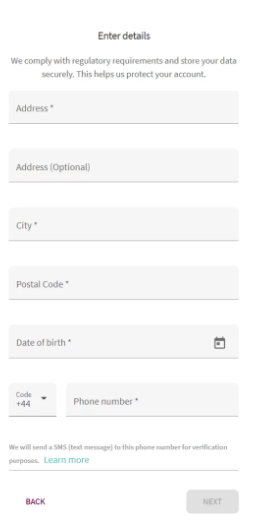
Before you can make your initial deposit or receive funds, Skrill will need additional personal details:
- Country of residence
- Skrill wallet primary currency
- Address
- City of residence
- Postal code
- Date of birth
After providing this information, you can use your Skrill wallet and can then proceed to make your initial deposit and receive money into your Skrill account.
Step 5 – Verify your account
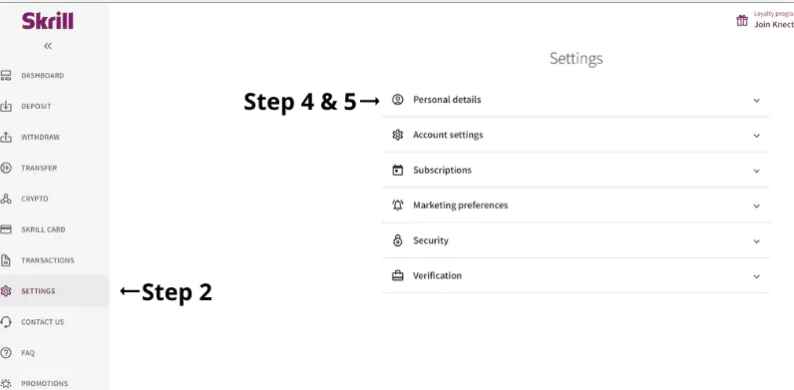
Although you’ve provided some personal information, your Skrill account isn’t verified yet. To verify it, go to your account settings. The verification process takes just 2-3 minutes using your desktop webcam or smartphone. You’ll need to take pictures of your identification documents and portrait photo.
Complete verification typically takes 24 to 48 hours as Skrill’s team reviews your documents. Once verified, you can access all the features of the e-wallet, including sending and receiving funds, buying and selling cryptocurrency.
Step 6 – Save your login data
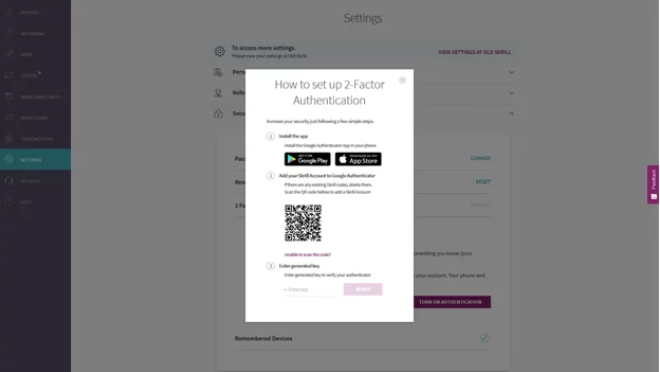
Skrill is the safe way to store your money online. You can create a 6-digit code or PIN for extra security.
How to Get Cash Bonus on Skrill?
After knowing how to create Skrill account, it’s time to get a cash bonus on it. So, there are few ways to get a cash bonus on Skrill:
- Referral bonus
If you refer a friend to Skrill and they open an account with your referral link and make a deposit. Then you will earn a referral bonus. The amount of the bonus will also vary depending on the promotion, but it is a fixed amount of money.
- Knect loyalty program
Customers take reward from Skrill’s Knect loyalty program for using their Skrill account. You can also earn points for sending and receiving money, making purchases online, and using Skrill to pay for goods and services.
To check if there are any current cash bonus offers available, log in to your Skrill account and visit the Promotions page.
Here are the steps to get a cash bonus on Skrill through the deposit bonus promotion:
- Log in to your Skrill account or sign up for a new account.
- Click on the Promotions page.
- Find the deposit bonus promotion and click on the Learn more button.
- Read the terms and conditions of the promotion carefully.
- Click on the “Deposit Now” button to make a deposit to your Skrill account.
- Once you have made a deposit, your cash bonus will be credited to your account within 24 hours.
Read More:

