If you’re interested to know what is Google G Suite and how to register on G Suite, this guide is for you.
G Suite, the rebranded version of what was known as Google Apps, integrates all of Google’s applications into a comprehensive online office suite. You probably utilize several Google apps in your daily routine. For instance, you might use Gmail for your email, store photos in your google drive and collaborate with colleagues through Google docs and sheets.
Table of Contents
What is Google G Suite?

A variety of Google products are offered directly to customers through Google G Suite, a Google service that allows domain names to be modified. Similar to online office suites in functionality, the suite offers a range of web-based tools and apps.
How to Register on G Suite?

Once you know what is Google G Suite, the registration process becomes easy. Here are the steps to follow in order to create your new corporate email account. Let’s begin!
· Register Yourself
To start the process, go to the G Suite website. Once you’re on the homepage, click on the “Start” button. By clicking on it, you’ll directed to the next page where you’ll see an offer for a free two-week trial period for G Suite. Click on “Next” to proceed.
· Fill the registration form
In this step, Google will ask you to give your company name and the number of employees in your organization. After entering all the necessary information, now click on the “Next” to continue.
· Choose the country
Now choose the country from where you are.
· Enter the email
After selected your company’s country of origin, the next step is entering your email address. This allows G Suite to contact you and confirm the validity of your email.
· Web Domain
Your web domain must be registered in order to set up Google Suite. Either buy a brand-new domain or make use of an already-existing one. You have to provide the TLD name or domain extension of the existing one if you wish to use it.
If don’t have a web domain, click on “I prefer to buy a new domain”. Here you’ll find the most suitable domain for your business.
· Create name and password
In this section, enter the first and last name of the user, then click “Next”. Create a username and password with a minimum of 8 character including numbers, characters or symbols.
Products of G Suite
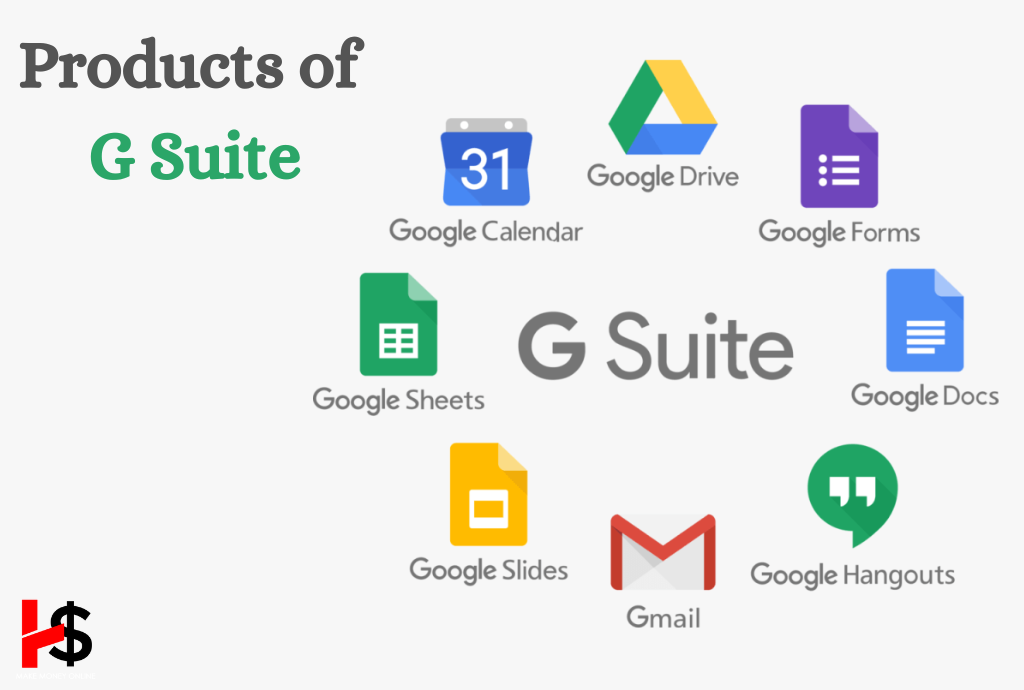
Google provides an extensive range of products suitable for both personal and enterprise use. Many of them can be accessible through the Google account, and few need to be installed as Google chrome extension to gain full functionality.
Gmail
For handling business communications, Gmail is the ideal tool. Use all of Gmail’s functions in your domain while showcasing your business’s logo in the upper left corner when you use G Suite. Google can help in maintaining email logos for compliance needs and offer the ability to remotely wipe an employee’s device in case it’s lost or stolen.
Moreover, it provides 24/7 support and offers strong integration with other G Suite apps and services, along with G Suite sync for Microsoft outlook.
Google Meet
Google meet offers secure, enterprise-level video and voice conferencing for effective communication, using Google’s strong infrastructure.
It allows phone dial-ins and external guests access without the need for third-party tools. It’s accessible directly through major web browsers as well as via mobile apps on iPhone and Android.
Google Sheets
It provides real-time, secure collaboration on spreadsheets for teams and businesses. It boasts built-in compatibility with other spread-sheet systems.
Google Calendar
Google Calendar efficiently handles appointments, assists in scheduling meetings that fit into everyone’s calendars, and sends out reminders on time. Incorporating with Google Tasks within Gmail provides a hassle-free approach to task management through an intuitive to-do list.
Google Drive
Google Drive is a reliable cloud storage service, providing secure storage, easy access, and control over file sharing. It provides integration with numerous apps.
Like cloud lock for enhanced security, Lucid charts for creating mock-ups and many more. It also has plugins for MS office and Outlook, and support many types of file formats.
Docs
Google Docs along with Gmail, was among the first applications in the G Suite that help us to do office tasks. It’s a powerful word processing tool known for its exceptional compatibility with Word files and boasts collaborative features that make it one of the most user-friendly ways to build an editorial workflow today.
Google Docs lets you import Word and PDF documents to other formats, and instantly edit them. You can export your work in.docx,.pdf,.rtf,.txt, or.html format once you’re done.
Google Chat
Google chat provides secure direct messaging and group conversations, promoting efficient team and business collaborations from any location with shared chats, files and tasks.
If your team needs to discuss work-related matters, Gmail might not be the most efficient platform for getting quick responses from colleagues. Hangouts allow you to initiate rapid voice and video calls. You can maintain your discussions through chat rooms on Google chat.
G Suite is perfect for larger companies with substantial workloads and a significant workforce. It provides total control over your company’s data management.
Read More:

