Are you ready to turn your passion into a profitable online business? With Shopify, the leading e-commerce platform, you can easily create and launch your online store. Whether you’re selling handmade, unique products, or digital downloads, Shopify gives you the power to reach customers around the world. In this step-by-step guide, we’ll walk through the process of setting up your Shopify store and getting your products in front of eager customers.
An Insightful Glimpse
What is Shopify?

Shopify was Founded in 2006, and it has since turned into the go-to platform for start-up entrepreneurs and established businesses aiming to carve out their niche in the digital marketplace With over 100,000 businesses offering Shopify for their online stores for strength, the space offers a lot of freedom and it is ideal for anyone eager to start selling.
Now, how will you launch your online store with Shopify in 2024? Let’s break it down into manageable steps, and make sure you can get through this journey with ease and confidence. Remember that the goal here is not just to start a store but to build a thriving online business that attracts customers and drives sales. So, grab your notebook, and start taking notes.
Step no 1: Register to Make an Account on Shopify
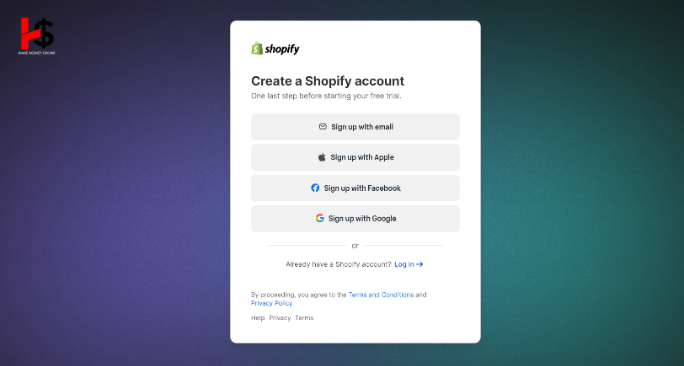
Choosing the Right Plan
Go to Shopify’s website and click on the signup button. You will find many different programs, but it is best to start with the basics. It’s pocket-friendly and filled with everything you need to get rolling.
Naming your store
Choosing a name is like naming a baby. It should be unique, memorable, and reflect your brand’s personality. If you’re stuck, Shopify has a name generator to stir up some inspiration.
Step no 2: Choose your Store Theme on Shopify
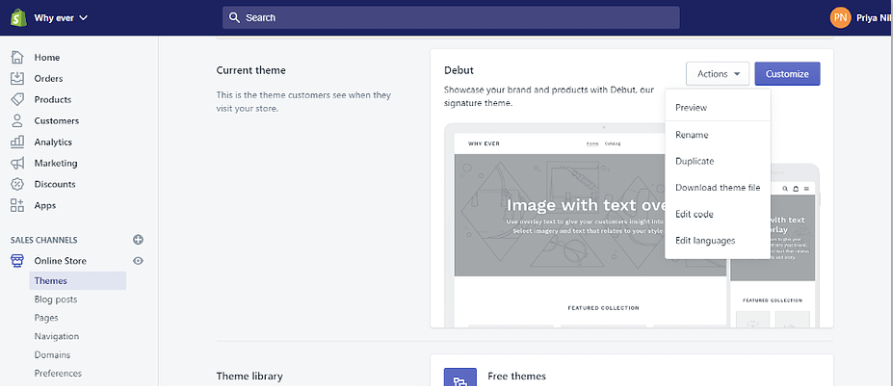
Once you’ve created your Shopify account, it’s time to choose a theme for your online store. Shopify offers a wide range of optimized themes, catering to different businesses and aesthetic needs. Browse through the library of themes and choose the design that matches your brand’s personality and best reflects your products. Keep in mind that you can customize and change the theme you choose to suit your preferences and branding needs. When choosing your theme, consider the
- color scheme
- font
- layout
- mobile responsiveness.
Step no 3: Add Your Products to Your Shopify Store
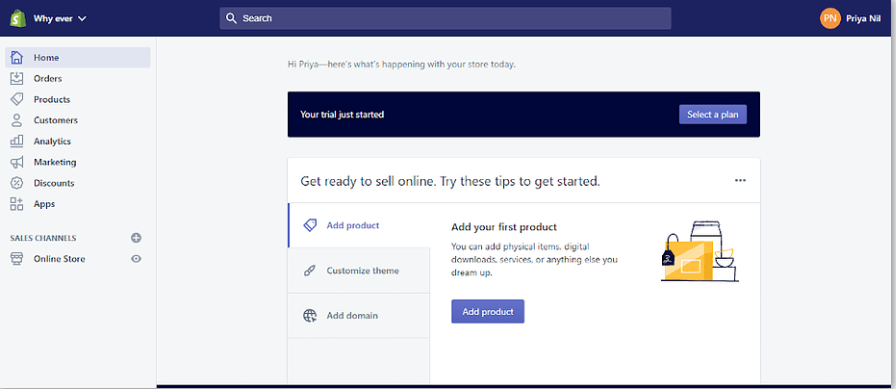
Product descriptions are important
Good quality images: The saying “a picture is worth a thousand words” is especially true in e-commerce. Customers can’t touch or try your products, so your images have to do the heavy lifting. Invest in professional photography or learn how to take soft, well-lit photos that show your products from multiple angles. Remember, the goal is to replicate the retail experience as closely as possible.
Catchy description: Your product description serves two purposes: to inform and to convince. Start with the basics—what the product is, what it does, and why it matters. Then, inject some flair. Use language that speaks to your brand’s voice, whether it’s playful, sophisticated, or down-to-earth. Think of each description as a mini-advertisement for that product.
Pricing and variance: Be clear and upfront about your pricing. If you provide options, such as size or color options, make it easy to navigate these options. Use a dropdown menu or view selector to let customers see possibilities at once. Clearly emphasize any price differences between products to avoid confusion.
Personality shines through: Even in e-commerce, people buy from people. Letting your brand’s personality shine through the way your products are displayed can make your store memorable and encourage customer loyalty. Let your customers know who you are, whether it’s through funny product names, catchy slogans, or unique photos.
Organizing Your Inventory
Creating Collections: Shopify allows you to organize your products into collections, making it easier for customers to find what they are looking for. Consider the shopping experience from the customer’s perspective. Which groups make the most sense for your product? You can organize by product category, period, season, or any other criteria that suit your product category.
New arrivals: This collection can impress your regulars, giving them a reason to check out the latest trends more often.
Product: Categorizing products by category (e.g., clothing, pants, accessories) helps consumers navigate to products that interest them more quickly.
Seasons or themes: Collections based on occasions (e.g., weddings, birthdays) or themes (e.g., eco-friendly, vintage) consume buying customer’s products with specific needs in mind.
Using tags and filters: In addition to collection, Shopify allows you to tag your items with keywords. These tags can control filters (such as size, color, and price on your store’s browsing pages). Filters enhance the shopping experience, allowing customers to narrow down their choices and easily find exactly what they’re looking for.
Inventory management: Keep track of your inventory levels. Shopify can alert you when stock is running low, helping you avoid disappointed customers. A well-managed inventory also lets you know what products are popular, helping to guide your future packaging and marketing efforts.
Step no 4: Setting Up Payments and Shipping Getting Paid on Shopify
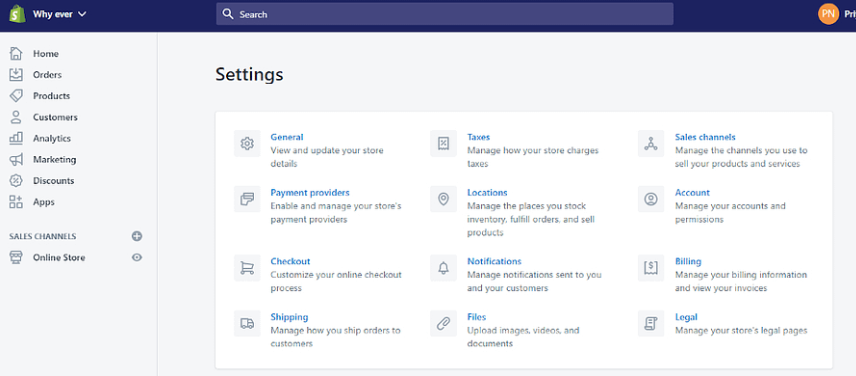
Getting paid
Shopify supports multiple payment methods from credit cards to PayPal. Choose what works best for your customers. This process may seem complicated, but Shopify walks you through each step.
Shipping Made Easy
Decide how you want to ship your items. Shopify allows you to set up different rates for different regions. You can also coordinate with major freight companies and calculate shipping costs yourself.
Step no 5: Testing and Launching Your Store

The Final Check: Testing Your Store
- Make a fake purchase: Go through the entire buying process as if you were a customer.
- Add items to your cart
- Proceed to checkout
- And complete your shopping.
Keep track of everything, including easy path directions, clear instructions, and an easy shopping experience. Make sure that all payment methods are working properly and that order confirmation and shipping information emails are sent promptly.
- Search it on phones and tablets: People will use their phones or tablets to access your store and can do so using online applications (such as Chrome or Safari). You want to make sure your store works and looks good on all of these devices and systems. So, try to open your store in as many different locations as possible to catch any problems and make sure everyone has a good time shopping.
- Make sure your store loads quickly: Online shoppers don’t like to wait. You can use Google PageSpeed Insights to see how fast your store is opening. If it’s slow, find out why and fix it. Quick-loading stores delight customers and help your store show up better in search results.
- Check your products and stock: Go over your product listings to make sure all the information is correct and the pictures look good. Also, make sure you have enough items in stock so you don’t sell something you don’t have. This makes your customers happy because they get exactly what they expect.
- Follow the rules of the online store: Make sure your store does everything by the book. This means having clear policies for:
- Privacy
- Returns
- and anything else customers need to know.
Depending on where you live and sell, there may be special rules to follow, such as the GDPR in Europe, which protects people’s privacy. Getting this right is important to keep your store running smoothly.
Going Live: Keeping your store open for business
- Choose the right time to start: When you decide to open your store is important. Pick a time when a lot of people will notice, but try not to choose a busy day during holidays or big events unless those events are perfect for your sale
- Use social media and email to promote: Use social media and email to tell everyone about your store opening. Show off what you sold, shared specials, or what went into setting up your store. Shout from the rooftops throughout the canals on a great day.
- SEO: Make sure people can find your store
Make your store accessible through the Internet. Use words in your product descriptions and any blog posts that you think people will type into Google to find what you sell. This helps your store show up in search results, leading to more customers.
- You need to interact with customers: Once people start visiting your store, interact with them. See what they’re saying on social media, answer their questions, and say thank you when they buy something. This makes people feel more likely to shop with you and tell their friends about your store.
- Keep an eye on your store and make adjustments as needed: Check how well your store is doing. Look at the following things:
- What people are buying
- What they see but don’t buy
- Is there anything they’re having trouble with?
If something isn’t working as you expect, don’t be afraid to make changes.
Tips and Tricks to Boost Your Store Sales on Shopify

Tip 1: Keep Your Store Simple and Friendly
Think of your online store as your virtual home. Just as you’d want your home to be welcoming and accessible to guests, your store should be too. Clear signage (or in this case, well-organized menu categories) and an easy-to-find search bar are like showing your guests where the snacks are; they feel cared for and guided.
A Little Tip: Imagine a friend is visiting your store for the first time. Go through it together (virtually, of course), and ask for their honest feedback. Is navigating the store a breeze, or is it like a treasure hunt without a map?
Tip 2: Bring your products to life with great photos and videos
Your products are the stars of the show, so let them shine! High-quality images and engaging videos can make all the difference. It’s like showing your friend the best features of the product they just got—only now, you’re showing it to hundreds of friends at once.
Small tip: Borrow some advice from social media influencers and create a small, well-lit area for photos. Natural light works wonders. For videos, keep them short and sweet, and show your product in action. It’s like premiering a short film about every product!
Tip 3: Make Sure Your Store Loves Phones as Much as People Do
In today’s world, everyone is browsing, chatting, and yes shopping on their phones. Making sure your store looks and works well on mobile devices means your store doors are wide enough to accommodate everyone.
A little tip: Grab your phone and walk into your store like a customer. Is the text easy to read without zooming in? Are the buttons big enough that you don’t need a magnifying glass to see them? These little details make shopping on your website feel as easy and enjoyable as if you were shopping in person.
Tip 4: Use reviews and social media to interact with your customers
Have you ever been in a store where the employee remembers your name or your favorite products? That’s the feeling you want to create. Have customers review your products to share their interest, and use social media to continue the conversation. It’s like having a friendly conversation over a garden fence, but online.
A little tip: Dedicate a well-designed section of your social media to customer profiles. Share their photos, experiences, and thoughts. It’s like a neighborhood bulletin board but for your awesome stuff.
Tip 5: Start your shop with a bang
Choosing the right time to open your virtual doors is important. Think of it as a party. You don’t want it to coincide with a big game or holiday unless it’s just the right-themed party.
A little tip: Create active profiles on your social media to keep things interesting. Share sneak peeks, behind-the-scenes footage, and maybe even a giveaway. It’s like sending out invitations to the best party of the year—everyone is invited, and the anticipation is part of the fun.
Conclusion

As we wrap up our discussion on starting your online store, consider this whole process of establishing a comfortable, welcoming place for friends you haven’t met yet. Every piece of advice we have shared is like a friendly recommendation to help you create a space that is not just a store, but a small online corner that feels like home to everyone who stops by.
It’s just the beginning
All you need to do is to make your store as friendly and inviting as your favorite coffee shop. Make sure that it’s accessible on any device, showing clear and attractive photos and stories of your products. It’s all about giving a warm welcome that feels like a personal invitation.
Answering Your Burning Questions!

What is Shopify and how does it work?
Shopify is a flexible platform that allows you to create your online store, manage inventory, and manage all orders in one place.
Can I use Shopify if I’m not tech-savvy?
Exactly! Shopify is designed for everyone, with simple tools and a simple setup, no tech knowledge is required.
How much does it cost to start a Shopify store?
Starting a Shopify store can be financially friendly, with a basic plan that offers advanced features with a monthly fee.
Is Shopify secure for online transactions?
Yes, Shopify puts security first, offers encrypted transactions, and adheres to the highest data security standards.
Can I use Shopify to sell products internationally?
Definitely! Shopify supports global sales with multi-currency products and international shipping options.
How do I choose the perfect Shopify plan for my business?
Consider your business size, sales volume, and specific needs to choose the perfect Shopify system.
What support does Shopify provide?
Shopify offers 24/7 customer support via email, phone and live chat to help you every step of the way.
Can I design my Shopify store the way you want?
Yes, you can use drag and drop themes and tools in your store to match your brand style.
Will Shopify help me sell my products?
Shopify offers built-in SEO features and marketing tools that help attract customers and promote your products.
Can I migrate my existing website to Shopify?
Yes, migrating your existing website to Shopify is possible and made easy by a variety of tools and help guides.
Also Read
Side Hustles for 2024: Uncover Profitable Opportunities Your Boss Doesn’t Want You to Know – Escape the 9-5 Grind!
Teen Millionaire Blueprint: 7 Secrets to Becoming a Successful Young Millionaire
Make Money Online Effortlessly: Unlock the Secret to Making $500-$900 Daily Just by Listening to Music!
How to make money using ChatGPT On Instagram Reels and YouTube
How to make money though Ghostwriting
How to make money on YouTube and tiktok without showing your face
How to make money on Pinterest
How to make money on Reddit
How to make money on Quora
How can you make money as a mom

